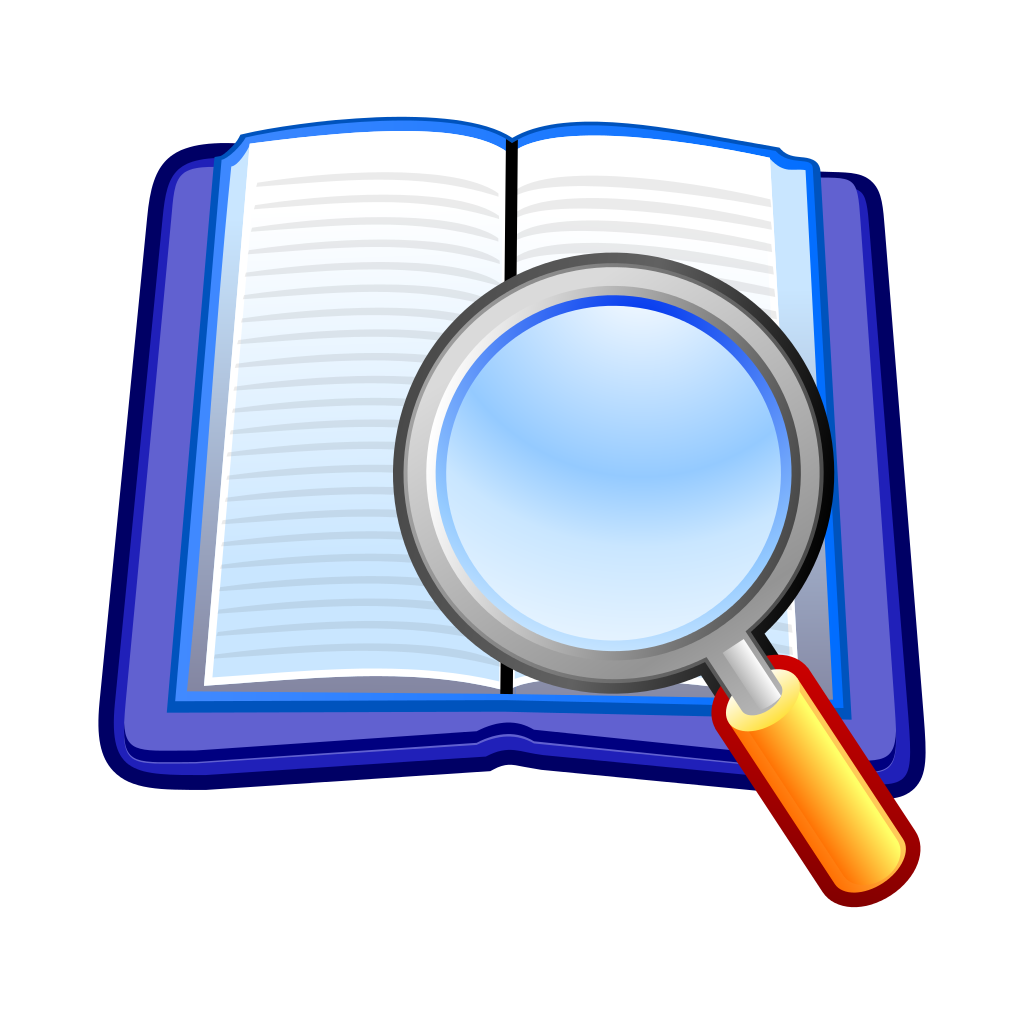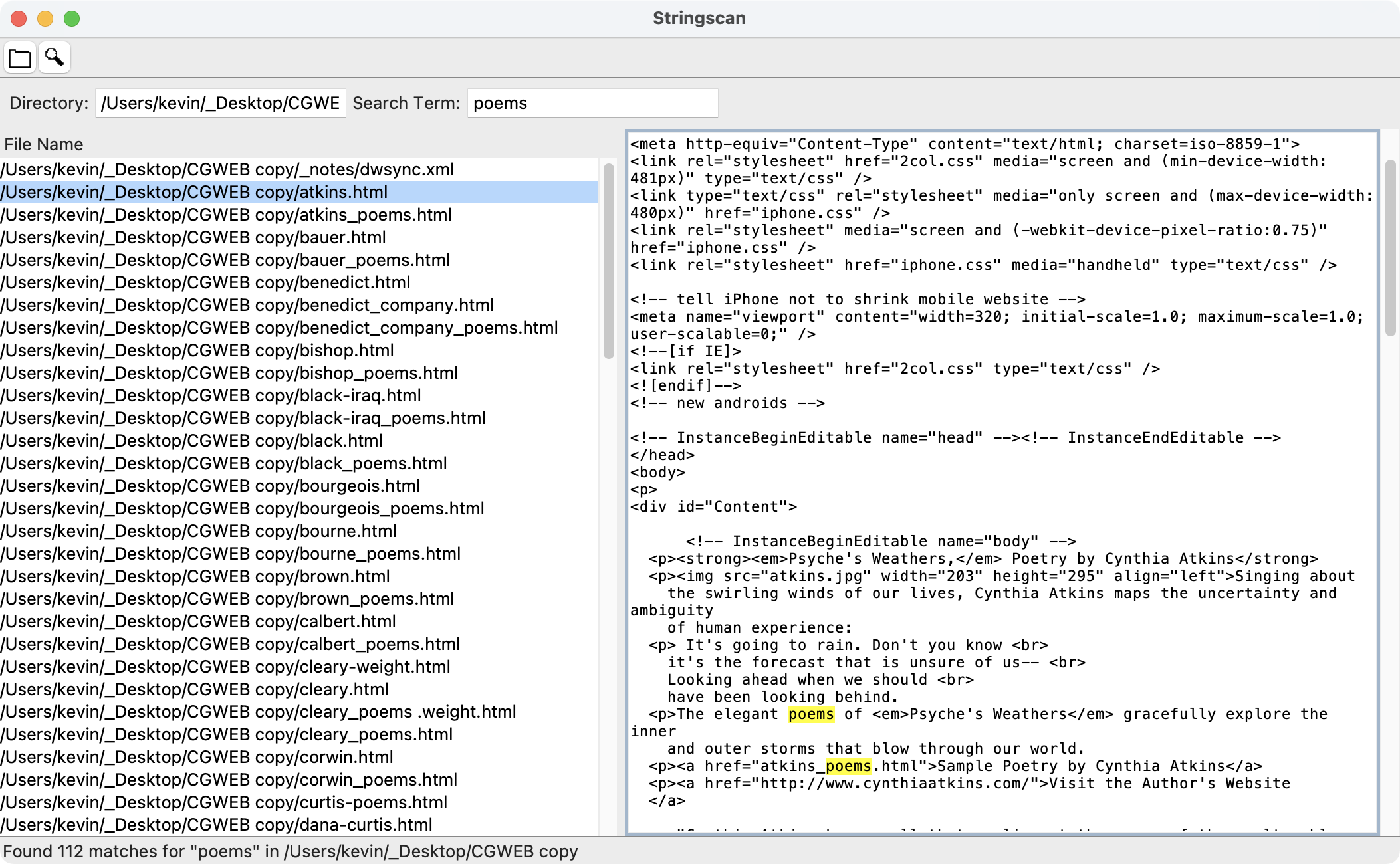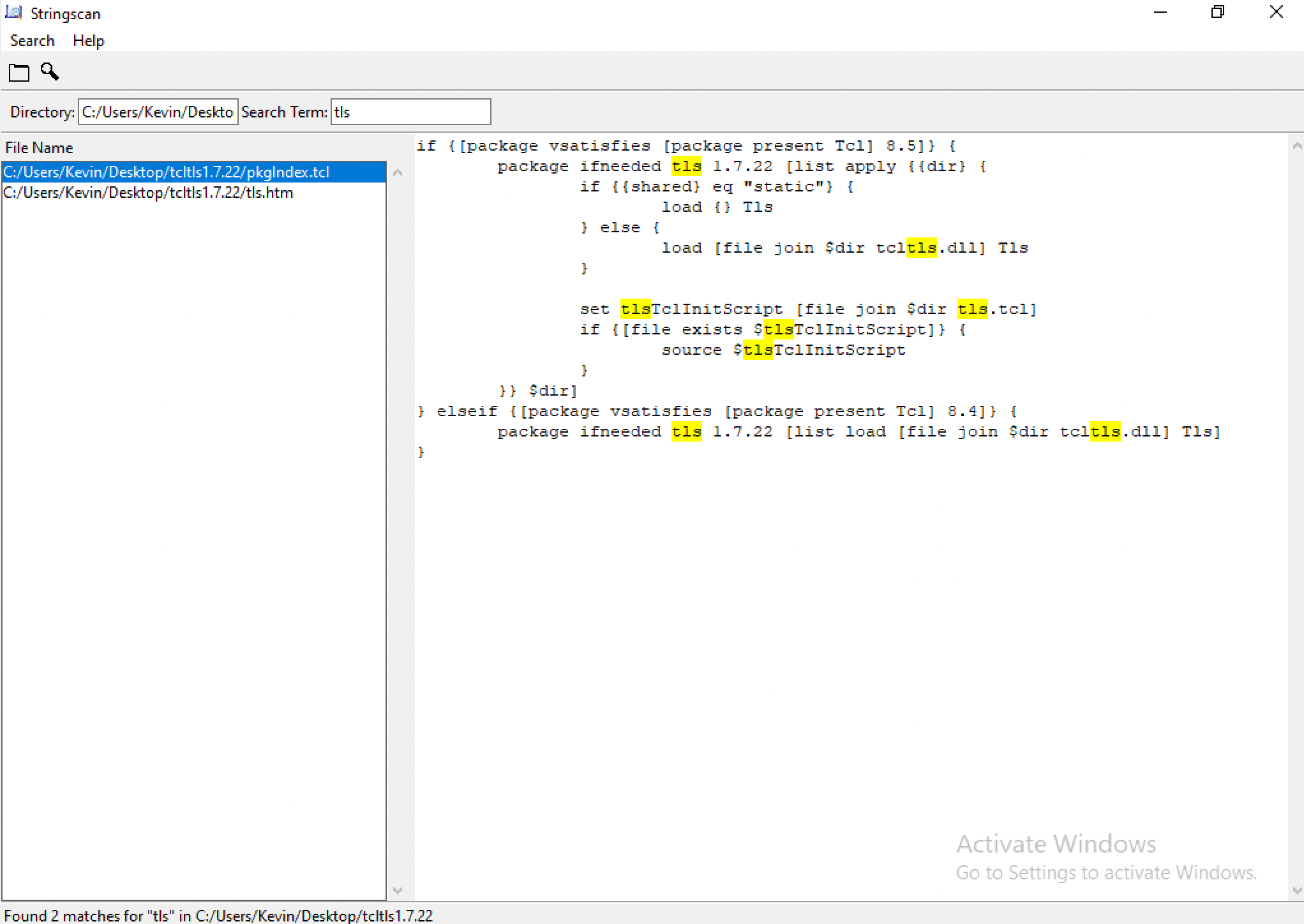Code by Kevin
Home
Products
Mobile Apps
Contact/Support
Sales Policies
Deploying Tcl/Tk Applications on the Mac
Source Code
Credits
About
Subscribe to Our Blog
Copyright © 2000- WordTech Communications, LLC
Site design: Skeleton
Find that Text: Stringscan
| Developer: Kevin Walzer |
Email: kw@codebykevin.com |
Open Source License: MIT License |
Download Windows Version (64-bit only)
Elegant Search for Text in Multiple Directories
Stringscan is a simple but powerful application for recursively searching a directory for a specific string of text. Using an elegant, intuitive interface, Stringscan allows you to select a directory, specify the search term, and see both the file results and the highlighted term in the file quickly.
Why Stringscan?
- Simpler than command-line tools with multiple search options.
- More intuitive than other dedicated search tools that feature an overwhelming variety of options and/or a complex interface.
- Faster than searching from command-line then opening file in separate program to locate search terms within file.
- "Stringscan is an excellent application that is definitely worth your while if you constantly have to search for text and the default tools of your computer's OS don't offer you the demanded assistance for getting the job done."--Softpedia
Installing Stringscan
To install Stringscan, download the latest version. It can be installed anywhere on your machine. Mac OS X 12 and Windows 10 are the minimum supported platforms. A donation will be requested to support the application's continued development.